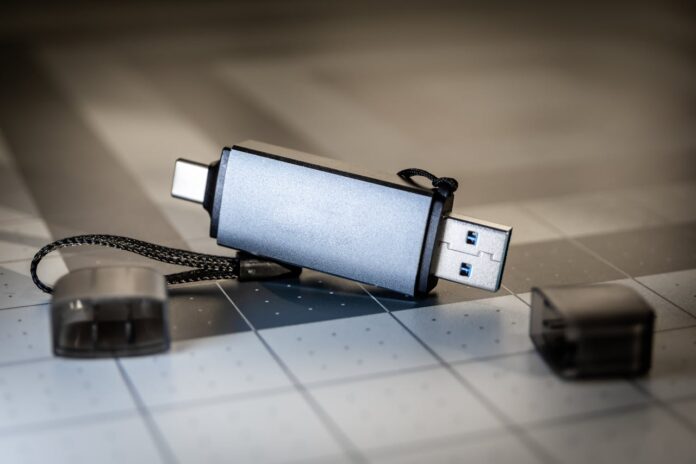How to Jailbreak a Firestick? To jailbreak a Firestick, you can use apps like Downloader and ES File Explorer. Jailbreaking a Firestick is a simple process that allows users to access a variety of streaming services and apps.
By doing so, users can bypass restrictions on content and enjoy a wider range of options. There are several methods to jailbreak a Firestick, but using apps like Downloader and ES File Explorer are the most popular and user-friendly options.
With these apps, users can easily download and install third-party apps and content onto their Firestick, allowing them to customize their streaming experience. However, it is important to note that jailbreaking a Firestick may void the device’s warranty and could potentially put the user at risk for copyright infringement.
Introduction To Jailbreaking Your Firestick
Jailbreaking your Firestick can unlock a world of possibilities, allowing you to customize your streaming device and access a wide range of content. In this article, we will explore why you might consider jailbreaking your Firestick and the legal considerations you should keep in mind.
Why Jailbreak A Firestick?
Jailbreaking a Firestick provides several advantages that enhance your streaming experience. Here are a few reasons why you might want to consider jailbreaking your Firestick:
- Access to third-party apps: Jailbreaking your Firestick enables you to install third-party apps that are not available on the official Amazon Appstore. These apps can provide additional streaming options and access to a vast library of movies, TV shows, and live TV channels.
- Customization: By jailbreaking your Firestick, you can personalize the user interface and make it more intuitive to navigate. You can also install custom themes, wallpapers, and add-ons to enhance the visual appeal.
- Remove restrictions: Jailbreaking allows you to bypass certain restrictions imposed by Amazon, such as regional limitations and content blocking. This means you can access geo-restricted content from different countries and enjoy a wider selection of streaming options.
- Enhanced performance: Jailbreaking your Firestick can optimize its performance by removing unnecessary bloatware and freeing up system resources. This can result in smoother streaming, faster load times, and an overall improved user experience.
Legal Considerations
While jailbreaking your Firestick can offer numerous benefits, it’s important to be aware of the legal considerations involved. Here are a few points to keep in mind:
- Voiding warranty: Jailbreaking your Firestick may void the device’s warranty. This means that if any issues arise with your Firestick, Amazon may not provide support or repair services.
- Unauthorized content: Installing third-party apps through jailbreaking can expose you to unauthorized content. It is crucial to respect copyright laws and only stream or download content from legal sources.
- Risk of malware: When downloading apps from unofficial sources, there is a higher risk of encountering malicious software or malware. It is essential to exercise caution and only install apps from trusted developers.
By understanding and accepting these legal considerations, you can make an informed decision about whether to jailbreak your Firestick.

Credit: www.amazon.com
Prerequisites Before Jailbreaking
Jailbreaking a Firestick can significantly enhance your streaming experience, providing access to a wider range of content and customization options. However, before you proceed with the jailbreaking process, there are several prerequisites to consider.
Compatible Firestick Models
If you’re using a Firestick, it’s crucial to ensure that it’s compatible with the jailbreaking process. Not all Firestick models can be jailbroken, so it’s essential to verify the compatibility of your device before proceeding.
Essential Tools And Accounts
Before initiating the jailbreaking process, you’ll need to gather the essential tools and accounts required to complete the procedure successfully. These include a stable internet connection, a compatible USB cable, and an Amazon account to download the necessary applications.
The Jailbreaking Process
Jailbreaking a Firestick involves unlocking its full potential for streaming endless content, bypassing restrictions. The process enhances user experience by installing third-party apps and customizations. Unlock the Firestick’s capabilities with simple steps and enjoy a world of entertainment at your fingertips.
The Jailbreaking Process Jailbreaking a Firestick allows you to unlock a world of streaming possibilities, giving you access to a wide range of third-party apps and content. In this guide, we will walk you through the step-by-step process of jailbreaking your Firestick. Let’s dive in! H3: Enabling Developer Options To begin the jailbreaking process, you first need to enable Developer Options on your Firestick.
Here’s how you can do it: 1. Navigate to the home screen of your Firestick and select “Settings” from the top menu. 2. Scroll right and choose “My Fire TV” or “Device” (depending on your Firestick model). 3. Select “Developer Options.” 4. Toggle on the “Apps from Unknown Sources” option. 5. A warning message will appear. Simply click “Turn On” to proceed. Enabling Developer Options allows you to install apps from outside the official Amazon Appstore, which is a crucial step in jailbreaking your Firestick. H3: Installing Third-Party Apps Once you have enabled Developer Options, you can proceed with installing third-party apps on your Firestick. Follow these simple steps:
1. Return to the home screen and select the search icon (magnifying glass) at the top left corner. 2. Type in “Downloader” and select the suggested app. 3. Click “Download” or “Get” to install the Downloader app. 4. Open the Downloader app and grant the necessary permissions. 5. In the URL field, enter the download link for the app you want to install. (Note: Ensure you obtain the download link from a reliable source.) 6. Click “Go” and wait for the app to download. 7. Once downloaded, select “Install” to install the app on your Firestick. 8. After installation, you can choose to delete the downloaded APK file to free up space.
By installing third-party apps, you can expand the capabilities of your Firestick and access a wide variety of content that may not be available through official channels. Jailbreaking your Firestick opens up a world of possibilities, allowing you to customize your streaming experience and access a vast array of content. By following these simple steps, you can easily unlock the true potential of your Firestick and enjoy a seamless streaming experience. Happy jailbreaking!

Credit: www.youtube.com
Choosing The Right Jailbreaking Software
How to Jailbreak a Firestick? Jailbreaking a Firestick can open up a world of entertainment options, but it’s crucial to choose the right jailbreaking software to ensure a smooth and hassle-free experience. With the abundance of options available, it’s important to weigh the pros and cons of each software to find the one that best suits your needs.
Popular Jailbreaking Applications
When it comes to jailbreaking a Firestick, several popular applications stand out in the market, each offering its own set of features and benefits. Kodi remains a top choice due to its user-friendly interface and extensive library of add-ons, while Cinema HD and UnlockMyTV are also widely favored for their vast content libraries and ease of use. Downloader is another popular choice, offering the ability to sideload applications onto the Firestick with minimal hassle.
Safety And Security Tips
Prior to jailbreaking your Firestick, it’s essential to prioritize safety and security to safeguard your device and personal information. Always ensure that the software you choose to use for jailbreaking is reputable and trustworthy, with a strong track record of security and reliability. Additionally, consider utilizing a virtual private network (VPN) to protect your online activity and maintain privacy while accessing content through your jailbroken Firestick.
Step-by-step Jailbreaking Guide
Are you ready to unlock the full potential of your Firestick? Jailbreaking your Firestick allows you to access a wide range of streaming content, including movies, TV shows, and live sports, all for free. In this step-by-step guide, we will walk you through the process of jailbreaking your Firestick, from downloading the jailbreak software to navigating the installation. Let’s get started!
Downloading The Jailbreak Software
The first step to jailbreaking your Firestick is to download the jailbreak software. Follow these simple steps:
- On your Firestick home screen, go to Settings.
- Select My Fire TV or Device.
- Choose Developer Options.
- Enable Apps from Unknown Sources.
- Go back to the home screen and select the Search icon.
- Type “Downloader” in the search bar and select the Downloader app.
- Click Download or Get to install the app.
Once you have downloaded the Downloader app, you are ready to move on to the next step.
Navigating The Installation
Now that you have the Downloader app installed, it’s time to navigate the installation of the jailbreak software. Here’s how:
- Open the Downloader app on your Firestick.
- In the URL field, enter the URL of the jailbreak software. (Make sure to use a reliable source for the software.)
- Click Go to start the download.
- Once the download is complete, click Install to begin the installation.
- After the installation is finished, click Open to launch the jailbreak software.
That’s it! You have successfully jailbroken your Firestick. Now you can enjoy a wide variety of streaming content without any restrictions. Remember to always use caution when downloading and installing software from unknown sources, and ensure that you are complying with all copyright laws in your region. Happy streaming!

Credit: www.firesticktricks.com
Post-jailbreak Setup
After successfully jailbreaking your Firestick, it’s time to take advantage of the endless possibilities that come with it. The post-jailbreak setup allows you to configure settings, access new content, and enhance your streaming experience. Let’s dive into the next steps to maximize the potential of your jailbroken Firestick.
Configuring Settings
Once your Firestick is jailbroken, it’s crucial to configure the settings for optimal performance. Here’s a quick guide to get you started:
- Access the Settings menu from the home screen.
- Navigate to My Fire TV and select Developer Options.
- Enable ADB debugging and Apps from Unknown Sources to install third-party applications.
- Adjust the display and audio settings to enhance your viewing experience.
Accessing New Content
With the jailbreak completed, you now have access to a plethora of new content and streaming options. Here’s how to explore the world of unlimited entertainment:
- Install popular streaming apps like Kodi, Cinema HD, and Mobdro to access a wide range of movies, TV shows, and live channels.
- Explore the diverse collection of add-ons and repositories within Kodi to customize your streaming experience.
- Consider subscribing to premium services or integrating additional streaming platforms to expand your content library.
Maintaining Your Jailbroken Firestick
To maintain your jailbroken Firestick, regularly update apps and software, clear cache, and avoid installing unknown sources. Jailbreaking a Firestick allows access to a wide range of streaming content and customization options. Remember to use reputable sources for jailbreaking tutorials and apps to ensure a smooth experience.
Maintaining Your Jailbroken Firestick Regular Updates To ensure optimal performance, regularly update your jailbroken Firestick. Stay current with the latest software versions to access new features and security patches. Troubleshooting Common Issues If you encounter issues with your jailbroken Firestick, refer to the following troubleshooting tips: – Restart your Firestick to resolve minor glitches – Clear cache and data for problematic apps – Check internet connection for streaming issues – Update Kodi and other installed apps – Reset Firestick to factory settings as a last resort Remember to back up important data before performing any troubleshooting steps.
Maximizing The Potential Of Your Jailbroken Firestick
Unlock the full capabilities of your Firestick by exploring the best add-ons and apps available to enhance your entertainment experience.
Best Add-ons And Apps
Discover a world of possibilities with these top add-ons and apps:
- Kodi: A versatile media player for streaming movies, TV shows, and live sports.
- Cinema HD: Access a vast library of movies and TV shows in high definition.
Enhancing User Experience
Take your Firestick to the next level by optimizing the user experience:
- Customization: Personalize your Firestick with themes and settings tailored to your preferences.
- Speed: Improve performance by clearing cache and optimizing storage space.
Frequently Asked Questions
How Does Jailbreaking A Firestick Work?
Jailbreaking a Firestick involves removing restrictions placed by Amazon and installing third-party apps. This allows you to access a wider range of content, including free movies and TV shows.
Is Jailbreaking A Firestick Illegal?
No, jailbreaking a Firestick is not illegal. However, it is important to note that using jailbroken Firesticks to access copyrighted content may be illegal in some countries.
Can I Still Use Amazon Prime After Jailbreaking My Firestick?
Yes, you can still use Amazon Prime after jailbreaking your Firestick. However, you will need to access it through the Amazon app rather than the default Firestick interface.
Do I Need Any Special Equipment To Jailbreak My Firestick?
No, you don’t need any special equipment to jailbreak your Firestick. All you need is an internet connection and a few minutes to install the necessary software.
Conclusion
By following these steps, you can successfully jailbreak your Firestick. Remember to proceed cautiously. Enjoy the benefits of additional streaming options and customization. Stay informed on updates to keep your device secure. With these tips, you’re all set to enhance your Firestick experience.