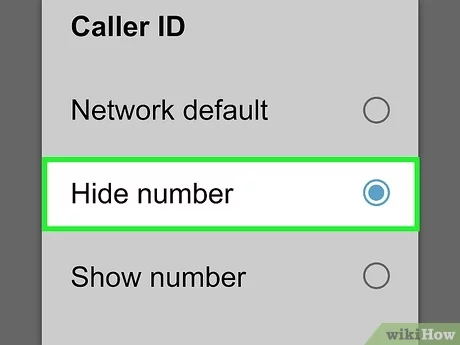To call anonymously, dial *67 before the phone number you wish to call. This feature blocks your caller ID information.
Protecting your privacy while making phone calls is essential in certain situations. Whether you are contacting a business, conducting a confidential conversation, or simply maintaining personal privacy, knowing how to call anonymously can be beneficial. By using the *67 feature, you can ensure that your phone number remains hidden from the recipient.
This simple method allows you to make calls discreetly without revealing your identity. Let’s explore the importance and advantages of calling anonymously in various scenarios.
The Importance Of Privacy In Phone Calls
Protect your privacy by calling anonymously, safeguarding sensitive information and preventing unwanted tracking or exposure of personal details. Maintain confidentiality and security during phone conversations to ensure peace of mind and confidentiality.
Modern Concerns For Personal Security
In today’s digital age, personal security has become a top priority for individuals around the world. With advancements in technology, it has become easier for people to connect with each other, especially through phone calls. However, this convenience comes with certain risks. The rise of identity theft, fraud, and harassment has made it crucial for individuals to safeguard their privacy when making phone calls. By understanding the modern concerns for personal security, you can take proactive steps to protect your identity and maintain your peace of mind.
Consequences Of Exposed Caller Id
One of the primary risks associated with phone calls is the exposure of your caller ID. When your phone number is visible to the recipient, it opens up the possibility of unwanted consequences. For instance, telemarketers may bombard you with unsolicited calls, interrupting your daily routine and invading your privacy. Moreover, scammers may employ tactics to deceive and manipulate you, potentially leading to financial losses.
Additionally, if you are dealing with sensitive matters or wish to maintain confidentiality, having your caller ID exposed can compromise your privacy. Therefore, it is essential to understand the potential consequences of an exposed caller ID and take appropriate measures to ensure your safety. To mitigate these risks, one effective solution is to make anonymous phone calls. By calling anonymously, you can protect your identity, prevent unwanted calls, and maintain your privacy. Here are a few methods you can use to make anonymous phone calls:
Method 1: Using Caller Id Blocking
Most modern smartphones and landlines allow you to block your caller ID, preventing your number from being displayed on the recipient’s phone. To activate this feature, follow these steps:
- For smartphones: Go to your phone’s settings, find the “Phone” or “Calls” section, and enable the “Caller ID Blocking” option. This will hide your phone number whenever you make outgoing calls.
- For landlines: Dial a specific code, usually 67, before entering the recipient’s number. This code will temporarily block your caller ID for that particular call.
Method 2: Using Third-party Apps
Another option is to utilize third-party apps that provide anonymous calling services. These apps allow you to make calls without revealing your phone number. Some popular options include:
- Private Call: This app enables you to make anonymous calls by assigning you a temporary phone number that appears on the recipient’s caller ID.
- Burner: With Burner, you can create disposable phone numbers that you can use for specific purposes, such as online transactions or classified ads.
- Hushed: Hushed offers private calling and messaging services, allowing you to communicate without disclosing your personal information.
Method 3: Using Virtual Phone Numbers
Virtual phone numbers are an excellent solution for maintaining privacy during phone calls. These numbers are not tied to your actual phone, and you can use them for both incoming and outgoing calls. Virtual phone numbers can be obtained through various service providers, and they offer features like call forwarding and voicemail. By using a virtual phone number, you can keep your actual number private, ensuring your calls remain anonymous.
In conclusion, the importance of privacy in phone calls cannot be overstated. With the increase in personal security concerns, it is crucial to take proactive steps to protect your identity and maintain your peace of mind. By understanding the risks of exposed caller ID and utilizing methods such as caller ID blocking, third-party apps, and virtual phone numbers, you can make anonymous phone calls and safeguard your privacy effectively.
Anonymity Basics: Understanding The 67 Feature
Learn the basics of calling anonymously with the *67 feature. This feature allows you to hide your number when making phone calls, ensuring your privacy. By dialing *67 before the number, you can keep your identity hidden from the recipient.
What Is 67?
67 is a feature that allows you to block your caller ID information from being displayed on the recipient’s phone. It is a useful tool for people who want to keep their phone numbers private when making calls. With 67, the person you are calling will only see “Private” or “Unknown” on their caller ID instead of your actual phone number.
Limitations And Compatibility
While 67 is an effective way to maintain your privacy when making phone calls, it does have some limitations. It is not compatible with all phone carriers or all types of phones, so it is important to check with your carrier or phone manufacturer to see if this feature is available.
Additionally, some people may choose not to answer calls from private or unknown numbers, so you may not always be able to reach your intended recipient when using 67. If you want to keep your phone number private when making calls, then understanding the 67 feature is essential. By blocking your caller ID information, you can maintain your privacy and prevent unwanted calls or messages.
However, it is important to remember that 67 does have some limitations and may not be compatible with all phones and carriers. By using this feature responsibly, you can enjoy the benefits of anonymity while still staying connected with the people you need to reach.
Alternative Methods To Mask Your Number
Discover alternative methods to mask your number and call anonymously. Explore options such as using *67 to hide your caller ID or using a disposable phone number from apps like Burner or Hushed for added privacy and security. Keep your personal information safe while making phone calls.
When it comes to making anonymous calls, there are various alternative methods you can use to mask your number. These methods provide an extra layer of privacy and security, allowing you to communicate without revealing your true identity. In this article, we will explore two popular options: using a burner phone and utilizing third-party apps for anonymous calls.
Using A Burner Phone
If you prefer a more traditional approach, using a burner phone can be an effective way to mask your number. A burner phone is a prepaid mobile device that you can purchase without providing any personal information. Once you have the burner phone, you can use it solely for anonymous calls, ensuring your true identity remains hidden.
Here’s a step-by-step guide on how to use a burner phone:
- Purchase a burner phone from a local store or online retailer.
- Activate the phone by following the manufacturer’s instructions.
- Top up the phone with a prepaid plan or minutes.
- Make sure to disable any location services or features that may compromise your anonymity.
- When making a call, dial the recipient’s number as you normally would, and your masked number will appear on their caller ID.
Using a burner phone gives you the flexibility to control how and when you make anonymous calls. It’s a reliable option that allows you to maintain your privacy without relying on technology.
Third-party Apps For Anonymous Calls
If you prefer a more technologically advanced solution, third-party apps can provide an easy and convenient way to make anonymous calls. These apps utilize Voice over Internet Protocol (VoIP) technology to mask your number and encrypt your calls, ensuring your conversations remain private.
Here are some popular third-party apps you can use:
| App | Platform | Features |
|---|---|---|
| Signal Private Messenger | iOS, Android | End-to-end encryption, anonymous calling, messaging |
| Burner | iOS, Android | Disposable phone numbers, call forwarding, voicemail |
| Hushed | iOS, Android | Temporary phone numbers, call history, customizable voicemail |
By using these third-party apps, you can easily make anonymous calls without the need for a physical burner phone. Simply download and install the app on your device, follow the setup instructions, and start making anonymous calls with just a few taps.
Now that you know about these alternative methods, you can choose the one that best suits your needs. Whether you opt for a burner phone or a third-party app, these options provide the anonymity and privacy you desire when making anonymous calls.
Voip Services: A Digital Solution
In today’s digital age, the need for anonymity is more important than ever. With the rise of cyber threats and privacy concerns, individuals are seeking ways to protect their personal information when making phone calls. This is where VoIP services come in, offering a digital solution to ensure anonymity and security.
How Voip Ensures Anonymity
VoIP (Voice over Internet Protocol) technology allows users to make calls over the internet, concealing their true identity. By utilizing virtual phone numbers and encryption protocols, VoIP ensures that callers can communicate anonymously and securely.
Popular Voip Options
There are several popular VoIP services that offer anonymity features, including Skype, Google Voice, and WhatsApp. These platforms allow users to make calls using virtual phone numbers, effectively masking their real identities.
The Role Of Caller Id Blocking Features
Caller ID blocking features play a crucial role in maintaining anonymity when making phone calls. By utilizing these features, individuals can ensure that their phone number is not displayed to the recipient, allowing them to call anonymously and protect their privacy.
With caller ID blocking, you can make calls without revealing your identity.
Activating Permanent Caller Id Blocking
Activating permanent caller ID blocking is a simple and effective way to ensure that your phone number remains private whenever you make a call. By enabling this feature, your caller ID information will be hidden from the person you are calling, maintaining your anonymity. To activate permanent caller ID blocking, follow these steps:
- Access the settings menu on your phone.
- Navigate to the “Phone” or “Call” settings.
- Look for the option to enable caller ID blocking.
- Toggle the switch to activate permanent caller ID blocking.
Once activated, your caller ID will be blocked for all outgoing calls from your device. This ensures that your personal information remains confidential, providing you with peace of mind when making calls.
Temporary Caller Id Blocking Per Call
If you prefer to have more control over when your caller ID is hidden, you can opt for temporary caller ID blocking on a per-call basis. This allows you to selectively block your caller ID for specific calls while keeping it visible for others. To activate temporary caller ID blocking per call, follow these steps:
- Before making a call, enter a specific code on your phone’s keypad.
- The code may vary depending on your service provider, so check with them for the correct code.
- After entering the code, dial the phone number you wish to call.
- Your caller ID will be blocked for that particular call only.
By using temporary caller ID blocking per call, you have the flexibility to decide when you want to remain anonymous and when you want your caller ID to be visible. This feature is particularly useful for situations where you want to protect your privacy but still need to share your phone number with trusted individuals or businesses.
Precautions When Making Anonymous Calls
When making anonymous calls, it’s important to take precautions to protect your identity. Use a prepaid phone or a number masking service to keep your number private. Avoid sharing personal information and speak confidently to avoid giving away your identity.
Legal Implications
Ethical Considerations
The Impact On Recipients
Discover the impact of anonymous calling on recipients. With the ability to protect their identity, callers can ensure privacy and security, allowing for open and honest communication without fear of repercussions or judgment.
How Recipients Perceive Anonymous Calls
Receiving anonymous calls can evoke fear and uncertainty in recipients. These calls are often associated with spam, harassment, or even potential danger. Recipients might feel anxious not knowing the caller’s identity or intentions. It can lead to a sense of invasion of privacy and security concerns.
Dealing With Unwanted Anonymous Calls
Recipients can block anonymous calls through their phone settings. Screening calls and not answering unfamiliar numbers can also help. Report persistent unwanted anonymous calls to the authorities. Seek support from friends or professionals if feeling distressed. Remember, respecting privacy is crucial in all communications.

Credit: www.wikihow.com
Maintaining Anonymity In A Tech-savvy World
Maintaining anonymity is crucial in today’s tech-savvy world, especially when making anonymous calls. To call anonymously, one can use apps or dial codes to hide their identity and protect their privacy.
Staying Updated With Privacy Tools
In the digital era, staying anonymous is crucial. Keep privacy tools updated.
Best Practices For Secure Communication
Use encrypted messaging apps for secure communication. Prioritize privacy in calls. In a tech-savvy world, preserving anonymity is essential. Staying updated with privacy tools is key to safeguarding your identity online. By regularly updating your privacy settings and using reputable tools, you can enhance your online anonymity. When it comes to secure communication, using encrypted messaging apps is paramount. End-to-end encryption ensures that your messages are secure from prying eyes.
Additionally, practicing caution in your communication methods can further protect your anonymity. Maintain your online anonymity by adopting the best practices for secure communication. Stay informed about the latest privacy tools and utilize encrypted messaging apps for confidential conversations. By prioritizing privacy in your communication, you can navigate the tech-savvy world while safeguarding your identity.
Frequently Asked Questions
How Can I Make An Anonymous Call?
To make an anonymous call, simply dial *67 before entering the recipient’s number. This will block your caller ID and ensure your number remains private.
Is It Possible To Trace An Anonymous Call?
Tracing an anonymous call is challenging. While some advanced technology can trace it, the process is complex and typically requires legal intervention.
Can I Hide My Number When Making An International Call?
Yes, you can hide your number when making international calls. Simply use the appropriate code for your country to conceal your caller ID.
Why Do People Make Anonymous Calls?
People make anonymous calls to protect their privacy, maintain confidentiality, or avoid unwanted callbacks. It can also be a safety measure in certain situations.
Conclusion
To conclude, calling anonymously can be a useful tool for protecting your privacy and personal information. By following the steps outlined you can successfully make anonymous calls without compromising your identity. Remember to use this method responsibly and ethically, and only for legitimate reasons.
With the right techniques, you can enjoy the benefits of anonymous calling while staying safe and secure.