The Ledger Live Mobile App is built for everyday crypto handling. It connects with Ledger hardware wallets to make sure your private keys stay offline. You can easily buy, sell, swap, stake, and manage NFTs using the app. It’s available on both iOS and Android platforms. It also offers Bluetooth support for Ledger Nano X and later models.
After the desktop version came out, Ledger Live was introduced for mobile. It lets you manage your crypto portfolio and track digital assets right from your phone. Your accounts will sync between your desktop and mobile. This ensures you’re always updated, even when you’re moving. With a big action button, operations like Send, Receive, Buy, Sell, Swap, and Ledger Recover are just a tap away.
With support for over 5,500 coins and tokens, Ledger connects you to DeFi apps, market information, and tax preparation tools. The hardware lineup includes the Nano S Plus, Nano X, Flex, and Stax. All of these use BOLOS OS and Secure Element chips with EAL6+ security. This gives U.S. investors a range of choices based on their needs for mobility and features, with prices that go from low to high.
The app is notable for its native staking, NFT management, and strong device integration. The Ledger Live Mobile App even has an optional Ledger Recover subscription. This is for key recovery based on your identity, though some people are not sure about it. If you download it from official sites and use it wisely, it’s meant to be a safe way to handle your digital assets.
Key Takeaways
- Ledger Live is the official app for Ledger wallets, offering crypto portfolio management and digital asset tracking on iOS and Android.
- Bluetooth pairing on the Nano X and newer models enables mobile use while keeping private keys offline.
- Supports 5,500+ assets, plus staking, swaps, NFTs, and access to DeFi tools in one secure wallet manager.
- Desktop and mobile stay in sync, including QR code account export and a unified action button for core tasks.
- Hardware lineup spans Nano S Plus, Nano X, Flex, and Stax, with BOLOS OS and Secure Element security.
- Ledger Recover is optional and identity-based; evaluate privacy trade-offs before enrolling.
Introduction to Ledger Live
Ledger Live combines hardware-grade security with ease of use on phones and computers. It lets you keep an eye on your cryptocurrency, make transactions with a Ledger device, and get updates on your assets. Perfect for newbies and experts who want their crypto info in one spot.
What is Ledger Live?
Launched for desktops in 2018 and smartphones in 2019, Ledger Live works with Ledger wallets. It lets you buy, sell, swap, stake, manage NFTs, and use dapps on your device. The app is open source, but the device’s software isn’t, to keep your keys safe offline.
This app connects with Ledger’s Nano X, Flex, and Stax via Bluetooth, and the Nano S Plus with a USB-C cable. It requires physical approval for all transactions. This ensures speed and safety for the user.
Overview of Its Purpose and Functionality
The aim of Ledger Live is to manage all your crypto activities easily. It has buttons for different actions like Sending, Receiving, and Swapping. There are also tabs for earning and discovering more services. Its clear design makes setting up Ledger Live straightforward.
It’s simple to keep your info synced across devices. You can transfer account data from desktop to mobile using QR codes. This gives you a seamless experience with up-to-date portfolio and market info.
Want to know more? Ledger Live has guides and tutorials to help you use it better. It offers features like Dark mode and detailed controls. Plus, there’s integration with Changelly for easy swaps. It’s designed for daily use with no fuss.
Key Features of Ledger Live
Ledger Live makes managing your crypto portfolio clear while you stay in control. It serves as a secure wallet manager. It also provides real-time updates and easy tools for tracking digital assets on your phone.
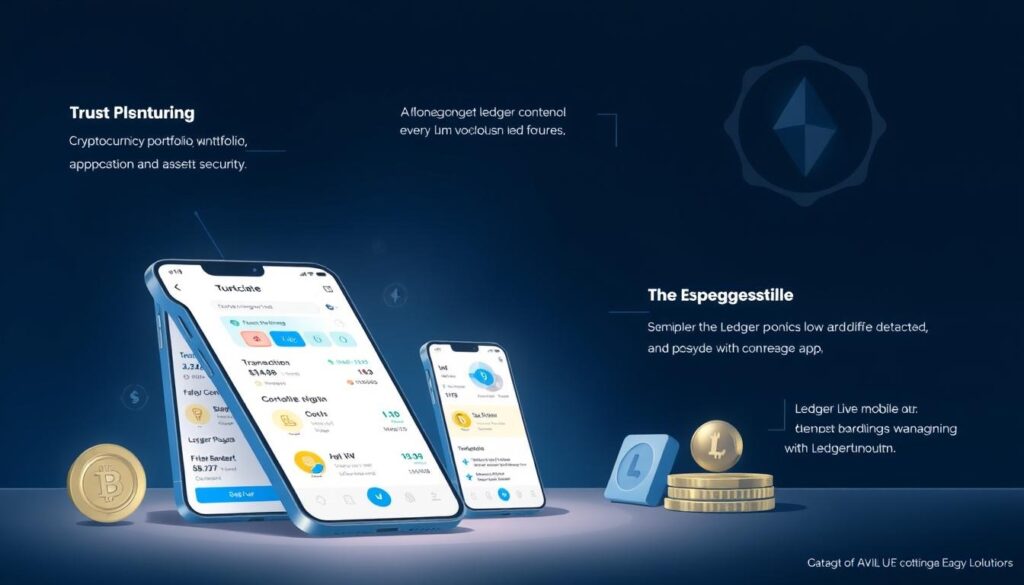
Multi-Currency Support
Manage lots of coins and tokens all in one spot. Ledger supports over 5,500 assets across devices. Ledger Live keeps your crypto portfolio updated in real-time with clear balances.
If some assets aren’t directly supported, you can link trusted wallets. Examples include MetaMask, MyEtherWallet, Coinbase Wallet, or Phantom. This way, you get Web3 access but still have Ledger’s security for every transaction.
- Install up to about 100 apps on each device to support new blockchains and tokens as needed.
- Track XRP, Monero, and Cardano alongside Bitcoin and Ethereum with unified digital asset tracking.
- It’s quick to start with a Ledger Live download, adding accounts in just minutes.
Enhanced Security Measures
Your private keys are kept offline on a secure hardware device, and you must approve every transaction. BOLOS OS separates apps for safety. Plus, Secure Element chips with EAL 6+ certification guard your sensitive operations.
A 24-word recovery phrase, with an optional 25th word, makes your security stronger. Using multisignature workflows and two-factor-like approvals, your device acts as a physical security check for connected software wallets.
- Optional Ledger Recover works with Coincover and EscrowTech to split and restore your encrypted key on your device only.
- ID verification and selfie steps are necessary; available services vary by region and supported IDs.
- Pairs security with digital asset tracking to cut down on mistakes and unintended sends.
User-Friendly Interface
The app has a clean, mobile-first layout. It features a large action button for main operations like send, receive, buy, sell, and swap. It offers Bluetooth pairing, QR imports, and a dark mode toggle for easy daily tasks. Plus, you get real-time updates on key portfolio changes.
The Earn and Discover tabs make staking and exploring partner services straightforward. Ledger Academy, market snapshots, and a built-in crypto tax calculator help you manage your crypto smartly, without any clutter.
- Simple steps guide you, even if confirming actions requires extra taps on the device.
- Its clear visuals and labels help keep you confident, even in high-value transactions.
- Downloading Ledger Live gives you the same easy-to-use design on both iOS and Android.
Pros and Cons of Using Ledger Live
Understanding the strengths and trade-offs is key to deciding if this cryptocurrency app suits you. It’s based on real use and feedback from those managing their crypto on both phones and computers.
Pros: Benefits of the App
- This app supports more than 5,500 types of digital coins and tokens. Features include staking, managing NFTs, and easy access to DeFi. It keeps your private keys secure offline but connects smoothly with MetaMask and Guarda for online tasks.
- It’s designed with mobile users in mind. Secure connections via Bluetooth with devices like Ledger Nano X make tasks easy. The app’s simple layout and dark mode are perfect for quick checks anytime, anywhere.
- Your keys stay safe on your device, protected by multiple security layers. With Ledger, your assets are secured by top-notch technology and give you peace of mind. There’s even a recovery option for extra safety.
- With Ledger Academy, learning about the market is easy. Assistance is available through various channels, ensuring you’re never left in the dark. It offers clear guides and tutorials to stay updated.
- Setting up Ledger Live is quick and straightforward. Its user-friendly interface makes managing your cryptocurrency portfolio a breeze, without the need to switch between different platforms.
Cons: Limitations to Consider
- Unlike Trezor, Ledger’s device software is not open source. You have to trust the hardware’s code, even though its apps for phones and computers are more open.
- In 2024, the browser extension was discontinued. Users had to shift to using the phone or computer app, which might have affected those used to a browser-based system.
- There can be a slowdown in transactions due to the need for frequent confirmations between your phone and the wallet. Also, you can’t see swap rates without having the assets already, and some older devices struggle with NFT transfers.
- If you hold a lot of different digital assets, the app’s limit on installations can be an issue. Moreover, Bluetooth devices have batteries that, once worn out, cannot be replaced, leading to the need for a new device.
- Ledger Recover, while optional, requires your ID and a subscription after a trial period. Its availability varies by location, which has drawn mixed reactions from users focused on security.
When comparing tools, remember Ledger Live offers easy-to-follow guides and tutorials right in the app. This feature, along with a straightforward setup process, helps users stay focused on improving their crypto handling skills over time.
Conclusion: Is Ledger Live Right for You?
Ledger Live serves as a central hub for managing crypto securely on both desktop and mobile. It mixes an easy action button with views of your real-time portfolio and handy tax tools. Users can buy, sell, and swap via partners like Changelly. They can also stake in the Earn tab and keep track of NFTs and DeFi in one secure place. With Bluetooth on Nano X, Flex, and Stax, and easy QR code syncing, it’s perfect for daily use. Your private keys stay safe offline.
Summary of Main Takeaways
The app can manage over 5,500 crypto assets and about 100 apps at once. Its top-notch security comes from Secure Element chips, BOLOS OS, and EAL 6+ certification. Users get on-device verification and a secure 24-word backup seed. There’s an optional paid recovery service, Ledger Recover, which creates encrypted backups with Coincover and EscrowTech. However, it won’t recover lost seed phrases. Drawbacks include its closed-source firmware, ending browser support in 2024, and issues with older devices transferring NFTs. Some models have batteries that you can’t change, and swap quotes could be clearer.
For most, Ledger Live is a smart choice for keeping track of digital assets with hardware security. It’s great for quick transactions on the move and detailed portfolio management at your desk. The app is easy to navigate. Plus, the Ledger Live guide helps new users set things up without hassle.
Final Recommendations
If you’re looking for a wallet manager that’s ready for mobile use and supports a wide variety of tasks, Ledger Live is for you. Connect a Nano X, Flex, or Stax for handy Bluetooth use. Or, choose the Nano S Plus for a more affordable USB-C option. Begin with a genuine Ledger Live download and set it up with your device. Use the Earn feature for staking and Discover for finding approved apps. For open-source firmware lovers, Trezor might be a better fit. If recovery features are crucial, consider Ledger Recover’s benefits and costs. Ledger Live suits both active traders and those focused on long-term holding, offering mobile management and cold storage security. It’s also useful for deep analysis and precise tracking on desktop.
FAQ
What is Ledger Live?
Ledger Live is an app for Ledger hardware wallets on desktops and mobile devices. It lets you handle crypto securely. You can buy, sell, swap, stake, and manage NFTs easily. Your keys stay safe offline in your device.
How does Ledger Live keep my crypto secure?
Your private keys are stored safely in the hardware wallet. Ledger uses strong security features for each transaction. The app is open to all, but the firmware is kept private for safety.
Which Ledger devices work with Ledger Live?
The latest models like Nano S Plus, Nano X, Flex, and Stax all work with it. The Nano X, Flex, and Stax connect with phones wirelessly. Nano S Plus uses a USB-C for connection.
How many cryptocurrencies does Ledger Live support?
Ledger supports over 5,500 types of cryptocurrencies. Each device can hold about 100 apps. You can also use other wallets like MetaMask for more Web3 access.
Can I manage NFTs in Ledger Live?
Yes, you can manage and transfer NFTs securely. Please note, older models might have some issues with NFTs.


