The tools you use for crypto need a reliable backup strategy. This guide on Ledger Live will show you how to keep your portfolio safe. It does so without losing your personal control. You’ll see how Ledger Live works with secure hardware to make your account stronger.
Ledger adds two extra security layers to Ledger Live. The first is Ledger Recover, a service that partners with Coincover, Escrowtech, and Onfido for identity verification. It protects your seed entropy by encrypting and dividing it, with pieces kept on tested Hardware Security Modules. For the newer touchscreen devices like Ledger Flex and Ledger Stax, there’s a PIN-protected NFC card. This card, known as the Ledger Recovery Key, makes sure your recovery phrase stays offline.
The guide covers features and setup of Ledger Live, as well as troubleshooting tips. It highlights which devices are supported and where Ledger Recover is available. Available locations include the United States, Canada, the UK, and the EU. New users should begin with downloading Ledger Live. Experienced users will find this review helpful in focusing on safety and restoring security.
Whether you like a basic paper backup or advanced solutions like Ledger Recover, the aim is consistent: secure your keys for quick, trustworthy restoration. This article guides you in clear, simple terms. It helps you pick the best option for your safety and Ledger Live use.
Key Takeaways
- Ledger Live security improves with hardware-backed backups that preserve self-custody.
- Ledger Recover uses encrypted fragmentation, HSM storage, and Onfido identity checks.
- Ledger Recovery Key on Ledger Flex and Ledger Stax keeps your phrase offline with a PIN.
- Ledger Nano X and Ledger Nano S Plus work with Ledger Recover in supported regions.
- Start with a clean Ledger Live setup, then verify backups before you need a restore.
- Use the Ledger Live app for controlled activation and consent of backup services.
- A solid plan reduces downtime and stress when troubleshooting or restoring data.
Understanding Ledger Live Backup Procedures
Backing up Ledger Live means keeping your wallet safe by saving your Secret Recovery Phrase in the device. Coins stay on the blockchain, so we focus on maintaining control instead of moving them. Every Ledger Live review begins with this: a solid plan that combines Ledger Live’s security with its daily use on supported devices.
Ledger has introduced two backup methods besides the classic paper sheet. Ledger Recover is for those who seek assistance, linking the backup to an ID. Ledger Recovery Key allows you to keep everything offline in your possession. Both integrate seamlessly with Ledger Live’s features, following a straightforward setup or tutorial guide.
Importance of Backing Up Your Ledger Live
If you lose the Secret Recovery Phrase, you lose access to your wallet, even if the app works. Therefore, Ledger CTO Charles Guillemet stresses the importance of self-custody and strong Ledger Live security. A well-thought-out plan ensures safety across all Ledger Live devices, including the Nano X, Nano S Plus, Flex, and Stax.
Ledger Recover simplifies the process for beginners baffled by long addresses and complicated word lists. Ledger Recovery Key, on the other hand, sticks to the self-custody principle but enhances it with hardware-based ease. In either case, following a clear Ledger Live tutorial sets you up for long-term security.
Key Components of a Successful Backup
The backbone of the system is the Secret Recovery Phrase, created in the device’s Secure Element. With Ledger Recover, the SRP’s randomness is encrypted, divided, and stored across three secure locations by Coincover, Ledger, and Escrowtech. Onfido checks your identity, requiring two forms of verification to restore access.
For Ledger Recovery Key, a PIN-protected NFC card with a Secure Element stores your SRP. It safely communicates with Ledger Flex or Stax, and entering the PIN wrong three times erases the card. These methods, plus the traditional paper sheet, comprise a comprehensive strategy often praised in Ledger Live reviews.
- SRP generated and held within the device’s Secure Element
- Encrypted fragmentation and HSM storage with Ledger Recover
- PIN-locked NFC card for Ledger Recovery Key
- Paper recovery sheet as the baseline
Best Practices for Secure Backups
Always keep your SRP offline, choosing Ledger Recover only with on-device consent and PIN entry. Check if it’s available in your region and understand the ID and subscription requirements before joining. Use the My Ledger process within the app to keep your Ledger Live setup organized and traceable.
When opting for the Recovery Key, make sure your device confirms the card’s ID. Set a strong PIN and keep the card separate from your hardware wallet and paper sheet. This way, you avoid losing everything at once. Keep your device and app updated across all Ledger Live devices to benefit fully from its features.
- Diversify: paper, Recovery Key, and optionally Ledger Recover
- Store each backup in different, secure locations
- Rely on official flows documented in any reputable Ledger Live tutorial
- Review your setup periodically to align with current Ledger Live security standards
Step-by-Step Guide to Backing Up Ledger Live
This guide shows you how to back up using the Ledger Live app. It teaches you practical steps and tips for various methods. It also talks about devices that work with Ledger Live and how to fix common issues.
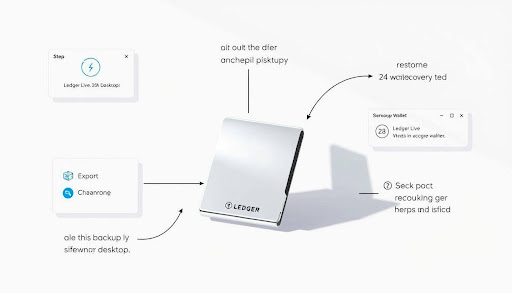
Preparing Your Ledger Device
First, make sure your Ledger Live is set up correctly. Check that the firmware is up to date. Then, ensure your PIN is strong to keep things secure.
Make sure you’re using a compatible Ledger device. The Ledger Recover feature works with Ledger Nano X and Ledger Nano S Plus in certain places. For recovery, you might need a Ledger Flex or Ledger Stax. Connect by Bluetooth or USB‑C, and keep your app open.
Creating a Backup in Ledger Live
To start Ledger Recover, open the app and set up a My Ledger account. You’ll need to add a payment method and verify your identity. It costs $9.99 a month, and you can stop the service anytime.
Confirm the backup process on your device by entering your PIN. The Secure Element safely splits and sends your data to three places. No single party can piece together your information alone.
For backing up with the Ledger Recovery Key, use the card on your device. Set a PIN for the card and then secure your data with one tap. After three wrong PIN attempts, the card clears itself.
Storing Your Backup Securely
Keep your backups apart. Lock your paper recovery sheet away. The Ledger Recovery Key should also be stored safely, but not with the paper sheet.
If using Ledger Recover, keep your ID up to date. Remember, this service is not available everywhere. And remember, billing is in EUR.
- Combine different backup methods for extra safety.
- For problems, Ledger Live troubleshooting can help with connection and update issues.
- All sensitive operations are done securely, without risking your secret recovery phrase online.
At the end of this guide, make sure everything in Ledger Live is up to date. This approach secures your access and keeps you ready for recovery if needed.
Restoring Your Ledger Live Data
Restoring makes your wallet visible again in the Ledger Live app. This is needed after loss, reset, or when you get a new device. It’s used if your Ledger is lost, stolen, damaged, or reset. Or if you’re setting up the app on another computer. The restoration depends on your Secure Recovery Phrase (SRP) backup. This includes a paper recovery sheet, Ledger Recovery Key, or a Ledger Recover subscription. This step is key to Ledger Live’s security. It meets the expectations of users in the United States.
When to Restore Your Backup
Restore when you can’t unlock your original device or need access on a new one. It’s also necessary after firmware updates that need a fresh setup. Before troubleshooting Ledger Live, check the backup type you have. This prevents mistakes and makes the process smooth.
Steps to Restore from Your Backup
To use Ledger Recover, go to My Ledger in the app and start Recovery. Log into your Ledger Recover account. Then, pass two ID checks with Onfido and a manual review. Coincover, Ledger, and Escrowtech will send encrypted pieces of your SRP back to your device. Here, these pieces are decrypted, building your SRP again.
If using a Ledger Recovery Key, start Ledger Flex or Stax and pick restore from backup. Key in your 4–8 digit PIN and tap the card by NFC. Your SRP remains offline, keeping it safe from the internet. If the PIN locks after three wrong tries, use your paper sheet instead. With a paper sheet, pick restore from recovery phrase on any supported Ledger. Enter the 24 words. Then, think about getting a new Recovery Key or adding Ledger Recover for backup.
Ensuring Data Integrity Post-Restoration
After restoration, open Ledger Live and check your accounts, balances, and past transactions. Keep your device firmware and the app up to date for better security. If you have Ledger Recover, check your subscription and personal details are correct. You can cancel the subscription later if you want to manage things yourself. For Recovery Key users, perform safe checks like ensuring your accounts are view-only, which keeps your SRP secure.
Knowing your data is safe is important. With Ledger Recover, your SRP is always secure in the Secure Element. It never shows up outside in its complete form. Coincover promises up to $50,000 if funds are stolen via Ledger Recover. Recovery Keys add extra security with PIN protection and auto-erase after wrong attempts. Using paper, a Recovery Key, and Ledger Recover together increases safety and self-custody. This is highly valued in Ledger Live reviews and for troubleshooting.
FAQ
What does “backing up Ledger Live” actually mean?
Backing up Ledger Live means protecting access to your crypto by using a 24-word phrase, not moving coins out of the app. Your crypto stays on its blockchain. This 24-word phrase is made and kept safe in your Ledger device, and you need it to get your accounts back on any device.
Which Ledger Live features help with backup and recovery?
Two options help you keep your crypto safe without holding it yourself: Ledger Recover (a paid service in Ledger Live) and a special NFC card for Ledger Flex and Ledger Stax. These options make recovery easier for new users while keeping their crypto in their control.
How does Ledger Recover work under the hood?
Your recovery phrase is copied, encrypted, and split into three parts inside your Ledger. These parts go through secure channels to three companies and are kept safe. To get them back, you’ll need two out of three parts and two identity checks. Your phrase stays secure in your device.
Where is Ledger Recover available and what IDs are supported?
Ledger Recover is for Nano X and Nano S Plus users in the EU, UK, Canada, and the USA, expanding over time. You need a passport or national ID. In the US and Canada, driver’s licenses work too. Onfido checks your ID with AI and humans.
How much does Ledger Recover cost and how is billing handled?
Ledger Recover is $9.99 a month. Sometimes, there are deals with free months. You can cancel anytime, and billing is in EUR. Except when the law says otherwise, there are no refunds. You handle your subscription in the Ledger Live app.
Conclusion: Stay in Control with Secure Backups
Ledger Live makes managing your crypto simple, but safety starts with a strong backup plan. Whether you stick to the traditional paper recovery sheet, use a Ledger Recovery Key, or subscribe to Ledger Recover, the goal is the same—protecting your Secret Recovery Phrase and keeping self-custody of your assets. By following official Ledger Live procedures, diversifying your backup methods, and keeping your device and app updated, you can reduce downtime, avoid costly mistakes, and restore your wallet with confidence. In the end, a well-planned backup isn’t just about recovery—it’s about peace of mind and long-term security for your digital assets.


