Keeping your crypto safe involves smart habits and reliable tools. Ledger Live, paired with Ledger hardware wallets, offers secure financial tools. They are easy to use. It’s built for those wanting secure storage without the hassle.
For extra security, there’s the “25th word” or passphrase feature. Adding a passphrase to your 24 words creates a new seed, forming a hidden wallet. Each passphrase opens different accounts, invisible when using only the original 24 words. This boosts your privacy and security within Ledger Wallet.
The core of security is the 24-word recovery phrase from Ledger’s secure TRNG, meeting the BIP39 standard. This phrase is your key backup. Don’t share or capture it digitally. Think of it as the master key to your crypto wallet.
Using a PIN is crucial too. Start with a strong 4 to 8 digit PIN. Eight digits are best. If you enter it wrong three times, the device will reset. An 8-digit PIN and a good passphrase add two strong security layers for managing assets in Ledger Live.
Key Takeaways
- Ledger Live combines software ease with hardware security for safe financial management.
- The 24‑word BIP39 recovery phrase is your only backup—never expose it.
- Adding an optional passphrase secures a hidden wallet with unique accounts.
- For PINs, eight digits are safest; avoid easy patterns.
- A wrong passphrase entry will open a different wallet, with no way back.
- Passphrases and PINs enhance security for storing your cryptocurrency.
- Ledger Live is your go-to for managing digital assets securely on the blockchain.
Understanding Ledger Live’s Security Features
The Ledger Live app combines hardware-grade protection with everyday use. It keeps things simple but secure. You can check balances and make transactions safely. It’s like having a secure hub for your online asset management, without risking your keys.
What is Ledger Live?
Ledger Live works with Ledger hardware wallets, like Ledger Nano X and S Plus. It tracks your crypto portfolio, letting you add accounts, see balances, and approve transactions securely.
Adding accounts encrypts your extended public key for safety. You can delete accounts after use, reducing risk for wallets with passphrases. This mix of ease and security aids in managing crypto assets well.
Importance of Security in Crypto Storage
The saying “Not your keys, not your coins” holds true dangers. Your 24-word recovery phrase is vital. Losing it or exposure means losing assets. Ledger ensures your keys stay private, as they can’t recover them for you.
Write down your 24 words during setup and store them safely offline. Metal backups like Cryptosteel resist water and fire better than paper. These practices enhance how you use Ledger Live and secure your online investments.
Overview of Passphrases and PINs
A passphrase acts as an extra security layer. It can be any mix of characters, adding a unique seed and hidden accounts. Even small mistakes create different wallets, boosting security.
- Temporary mode: enter the passphrase every time; it resets once the device turns off, keeping regular accounts safe.
- Secondary PIN mode: a second PIN gets a unique passphrase, offering two access PINs—one for usual, one for hidden accounts.
A PIN (4–8 numbers) guards against unauthorized access. Too many wrong attempts, and the device resets. An 8-digit PIN is best. Layering these security measures protects your crypto management process.
Using passphrases keeps hidden accounts safe, even if someone finds your 24 words. High-value holders should think about off-site storage and split-backup strategies. Such steps marry strong security with handy asset management.
Setting Up Your Ledger Live Account
Starting is easy and safe. This process creates a solid foundation for your crypto wallet. It combines secure storage with easy online management. Find a quiet place and grab a pen and paper to start.
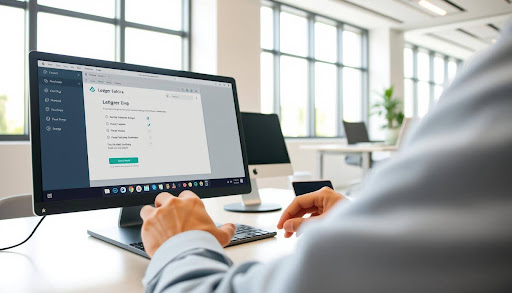
Downloading and Installing Ledger Live
First, download Ledger Live from the official Ledger site or an app store. Whether you’re on a computer or phone, install it next. Then, plug in your Ledger wallet. Your wallet will display a unique 24-word recovery phrase from its own TRNG.
You need to write these words down directly from your device. Avoid using pre-made cards, taking screenshots, or saving them online. This approach keeps your crypto wallet safe from online leaks. It ensures your storage stays offline.
Creating Your Ledger Live Account
Launch Ledger Live and connect it to your device. Start by adding your first crypto accounts. Ledger Live safely stores your account’s xpub with your app’s password. It makes managing your assets online easy without risking your private keys.
After using accounts protected by passphrases, consider deleting them from Ledger Live. This helps keep your crypto wallet tidy. It also reduces information about hidden wallets.
Initial Security Settings
Choose a secure PIN for your device, with eight digits if possible, through the settings. Keep this PIN to yourself and skip easy-to-guess patterns. If someone enters the PIN wrong three times, the device will reset, so be cautious.
There are ways to reset your device: through its settings, or by entering the wrong PIN three times on purpose. But remember, a reset clears all keys and apps. Make sure your 24-word phrase and any passphrase you use are written down first.
- Consider backing up your phrase with steel tools like Cryptosteel or Billfodl.
- Always keep your recovery phrase and PIN stored physically, not online.
- Store your passphrase away from your 24 recovery words for extra safety.
Before trying out more advanced features, understand how passphrases function. Also, keep your device and Ledger Live app updated. These actions ensure your storage remains secure while managing assets online.
Implementing Passphrases and PINs
To keep your crypto safe, start with the device you’re holding. Ledger Live combines hard security with easy steps. This way, you can secure your keys fast during everyday crypto management. Think of your device as a safe and your codes as its unique keys. These habits mesh well with a crypto manager’s daily routine.
How to Create a Strong PIN
Choose an 8-digit PIN. Skip easy guesses like your birthday, repeated digits, or sequences such as 0000, 123456, or 55555555. Always enter your PIN where others can’t see. Never save it on electronic devices.
To set a new PIN in Ledger Live, head to Settings > Security > Change PIN. After choosing a new PIN, you’ll need to enter it again. If asked, type in your old PIN. Your privacy is crucial for safe crypto handling.
Benefits of Using Passphrases
A passphrase adds another level of security. It lets you access hidden accounts not reachable by your recovery phrase alone. Even if someone finds your main phrase, a passphrase keeps your top balances safe.
It also offers deniability. You can keep a little money in standard accounts and most in hidden ones. Passphrases can be complex, blending numbers, symbols, and both upper and lower case letters. On Ledger Stax and Ledger Flex, the large screens help prevent mistakes, making it smooth to handle multiple hidden accounts.
Steps to Add a Passphrase in Ledger Live
Start with your device on and updated. Make sure you have your recovery phrase handy. Read every message carefully. Only enter your passphrase on your device, not on a computer or phone.
- On the device: Settings > Security > Passphrase > Set up passphrase.
- Option 1 — Attach to a PIN (for frequent use):
- Select Attach to a PIN.
- Create a new secondary PIN (only one secondary PIN is allowed).
- Pick a passphrase (it’s case-sensitive and can be up to 100 characters).
- Confirm with your main PIN. Wait until it processes and completes.
- Restart. Use your new PIN for hidden accounts; your usual PIN for regular ones. The passphrase remains until you change it or reset the device.
- Option 2 — Set temporary passphrase (session-only):
- Choose Set temporary.
- Enter your passphrase and confirm it.
- Approve with your current PIN. The device goes back to normal after turning off.
Always keep a physical copy of your passphrase, separate from your recovery phrase. A mistake means losing access forever. To recover, use a Ledger device to restore the 24 words. Then, re-enter or attach the passphrase to a new PIN to access hidden accounts again.
Together, a strong PIN and a well-chosen passphrase make Ledger Live top-notch for secure finances. They enhance crypto management daily, meeting the needs of experienced managers.
Best Practices for Maintaining Security
Good habits are key to keeping your hardware wallet safe. Make sure your app and device are updated before you use them. Think of it as a multi-layer approach, combining a digital wallet with secure, long-term storage options.
Regularly Updating Your Ledger Live Software
Always update Ledger Live and your device’s firmware first. Doing so makes everything more secure and reliable. It also makes managing your crypto portfolio easier and keeps up with technology changes.
Tips for Safeguarding Your Credentials
For your recovery phrase, only look at it on your device’s screen when setting it up. Don’t put it into any digital form or tell anyone what it is. Keep it stored off the internet, maybe even with strong steel backups like Cryptosteel, and think about keeping it somewhere else too.
Your passphrase is very important. Make it long, special, and not about you. Think of a pattern that’s easy for you to remember but hard for others to guess. Don’t keep it with your recovery phrase and use it for your main accounts for extra safety.
For your PIN, pick a secure 8-digit number. Type it in when no one can see and change it if it gets out. If you enter it wrong 3 times, your device resets, so make sure you’ve got a backup. Splitting your recovery phrase into parts can also help keep your accounts safe. After you’re done with hidden accounts, remove them to clear any traces.
Resources for Further Security Education
Check out Ledger’s guide on advanced passphrases and the Ledger 101 series for more security tips. There’s also help available for changing your PIN and safe ways to recover your device. The School of Block offers advice on making your backups last and other strategies. With regular updates, careful handling of your details, and continued learning, you can keep your digital money secure.
FAQ
What is Ledger Live?
Ledger Live works with Ledger hardware wallets. You can add accounts, track your balance, and manage crypto easily. It combines software and hardware security, keeping your keys safe inside the device. Your account info is protected with a password, and it covers many crypto technologies for managing assets.
Why is security so important in crypto storage?
In the crypto world, owning your private keys means you own your crypto. Your 24-word recovery phrase is the backup for those keys. Lose it or let it get stolen, and your crypto is gone. Ledger doesn’t keep or recover your keys. Write down your 24 words from your device and keep them offline, using strong storage like Cryptosteel, Billfodl, or Cryptotag is ideal.
How do passphrases and PINs work together on Ledger devices?
A PIN keeps your device safe from others. A passphrase, or a “25th word,” adds more security. It creates a new account that can’t be found with the original 24 words alone. You can use a temporary passphrase or tie it to a secondary PIN for quick use in Ledger Live and your crypto management.
Where should I download Ledger Live, and how do I install it?
Get Ledger Live from the official Ledger website, available for desktop or mobile. After installing, set up your Ledger device. When setting it up, the device’s random number generator gives you a 24‑word phrase. Write it down directly from the device and keep it off the internet for safety.
How do I create my Ledger Live account and add crypto accounts?
Connect your Ledger wallet to Ledger Live, unlock it, and add different coin accounts. Ledger Live keeps your account info safe, encrypted with your password. You can also manage extra-secure accounts and remove them from the app when needed to keep hidden wallets a secret.
Conclusion
Ledger Live gives you the right balance between ease of use and top-level security. By combining your 24-word recovery phrase with a strong PIN and an optional passphrase, you gain multiple layers of protection for your digital assets. These tools are simple to set up but powerful enough to keep your portfolio safe from risks. Staying consistent with updates, backups, and careful handling of credentials ensures your crypto remains in your control—exactly where it belongs.


