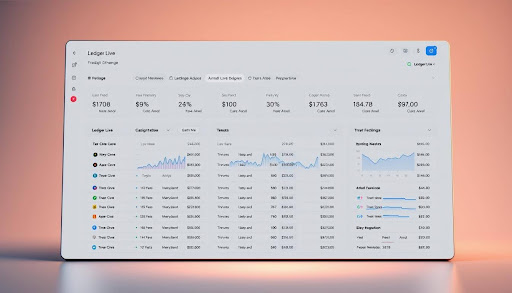Starting with crypto can be easy and safe. Ledger Live is the official app from Ledger SAS in Paris. It lets you handle buying, selling, swapping, staking, and tracking all in one spot. With its focus on safety, your data stays on your device, away from common login methods.
Over 7.5 million users trust the app. It works with Bitcoin, Ethereum, and many more, adding new tokens regularly. For buying and selling, it connects with platforms like Revolut and PayPal, making transactions smooth.
Ledger Stax or Ledger Nano users see all their digital assets in one clear dashboard. There’s a real-time market view. With educational content available, users learn about crypto safety and smart investing from the start.
This overview of Ledger Live outlines essential tools, tips, and steps for users. If you seek a superior crypto wallet app that’s secure and user-friendly, this guide is your starting point.
Key Takeaways
- Ledger Live is the official app by Ledger SAS for managing crypto with self-custody.
- No email or password sign-ins; data stays local for secure storage and privacy.
- Buy, sell, swap, and stake across major networks in one unified dashboard.
- Integrations include Revolut, PayPal, Coinbase, MoonPay, Uphold, BTC Direct, Transak, and Coinify.
- Supports Bitcoin, Ethereum, Solana, Cardano, and thousands of tokens with frequent updates.
- Offers a real-time 360° market view for timely, informed decisions.
- Rich learning hub: “Ledger How To’s,” “School of Block,” “Reading Room,” and “The Ledger Podcast.”
What is Ledger Live and Why Use It?
With Ledger Live, you can manage all your crypto in one easy-to-use app. It works with Ledger devices, like the Ledger Nano X or Nano S Plus. This keeps your crypto keys safe on your device. This blend of convenience and security is what people love about Ledger Live.
Overview of Ledger Live
Ledger Live is your go-to for managing digital assets safely. It unlocks with your Ledger device and PIN, not your email. This way, your access stays private, keeping your keys safe.
It’s also a gateway to Web3. You can use decentralized apps while keeping your assets safe. For more info, check out the Ledger Live app.
Key Features of Ledger Live
- See your portfolio with real-time prices and transaction histories.
- Buy and sell directly in the app with services like Revolut and Coinbase.
- Swap crypto directly, avoiding cash conversions.
- Stake your crypto for earnings in the Earn section.
- Supports a wide range of coins, including ERC‑20, with updates.
- Works on both desktop and mobile, with easy USB pairing.
These features make Ledger Live a versatile and secure crypto wallet.
Benefits for New Users
Starting is easy. The Manager lets you add coin apps quickly. The design is user-friendly, giving you total control over your keys.
New to crypto? Ledger Live provides built-in guides. Learn from Ledger How To’s, School of Block, and more. This helps you make smarter decisions.
The wallet is non-custodial, meaning no exchange limits or risks. It clearly shows third-party services, so you can choose wisely, knowing your storage is safe.
Setting Up Your Ledger Live Account
Starting is quick and easy. The Ledger Live app works with your device, making a secure crypto wallet for daily use. It’s like having the top crypto wallet app while keeping your keys safe, thanks to Ledger Nano S integration.

Step-by-Step Installation Process
- Visit Ledger’s official site and pick the Ledger Live app. Then click “Download Ledger Live.”
- Choose the installer for Windows, macOS, or Linux. Run it and follow the steps to complete.
- Launch the app, go through the initial checks, and decide to start anew or restore.
- Use Manager to add coin apps you want in your crypto wallet.
This approach makes it easy to start with secure storage from day one.
Connecting Your Ledger Hardware Wallet
- Connect your Ledger device, like the Ledger Nano S, via USB and type your PIN.
- Start Ledger Live and use Manager to add or refresh your coin apps.
- On your device, open the app you need, like Bitcoin, for transactions and confirmations.
- Confirm actions with the hardware buttons and safely disconnect after.
With Ledger Nano S, every approval is done on the device for extra security in your crypto wallet app experience.
Creating and Managing Your First Wallet
In Ledger Live, you can add accounts for many cryptocurrencies, including BTC, ETH, XRP, and more. New options are always being added, so your wallet stays versatile.
- Check your balances, history, and manage different networks securely from the dashboard.
- Buy and sell through partners like Revolut or Coinbase, and compare rates for each trade.
- Switch between cryptos directly or stake them using Earn with platforms like Lido or Figment.
You always control your account, keeping your recovery phrase offline. Remember, transactions in Ledger Live are powered by third parties.
Navigating The Ledger Live Interface
The Ledger Live app makes viewing your accounts, prices, and actions easy. It combines strong features with clear management of digital assets. This lets you make swift decisions and stay up to date. Many find it the top crypto wallet app for daily use and secure cryptocurrency handling.
Understanding the Dashboard
The dashboard shows your current balances, latest activities, and a full market view in real-time. It allows scanning of multiple networks and accounts at once. Then you can look into each transaction history as needed.
It uses trend cards and price movements to identify opportunities and risks. In the Manager section, you can install and organize coin apps on your hardware wallet. This keeps your setup efficient and safe.
The layout highlights the key features of Ledger Live without any mess. It enables easy management of digital assets across any portfolio size.
Managing Your Assets
You can add and arrange accounts for various cryptocurrencies like BTC, ETH, XRP, and many more. The Ledger Live app assists you in comparing rates, payment methods, and providers for buying or selling.
- Buy with providers like Revolut, PayPal, Coinbase, MoonPay, and Uphold.
- Sell with BTC Direct, Transak, MoonPay, and Coinify.
- Swap one crypto for another to make diversifying simpler.
- Stake assets through Lido, Kiln, and Figment and refine strategies in Earn.
All moves go through your cryptocurrency wallet, with confirmations on the device for extra safety. This is why it’s often rated as the top crypto wallet app for managing a portfolio.
Tracking Your Portfolio Performance
Monitor your gains and losses with live charts and a comprehensive market view. Look at histories, balances, and how your assets are distributed to see what’s working and what’s not.
The Ledger Live app regularly updates to support new assets, broadening what you can track. These updates to Ledger Live features improve management of digital assets. They help keep your cryptocurrency wallet organized as the market evolves.
Tips for Effective Crypto Management
Smart habits make your cryptocurrency wallet a tool for long-term success. With Ledger Live, you can organize your assets, watch for risks, and understand fees and results better. Its secure storage and easy-to-use controls let you plan your strategy without worry.
Best Practices for Security
Keep your private keys offline in a Ledger hardware wallet, locked with a PIN. Write down your recovery phrase, keep it offline, and avoid sharing it with anyone. Only install coin apps from the Ledger Live Manager and download Ledger Live from the official website to dodge unsafe files.
Get trustworthy knowledge from Ledger: check out The Donjon for in-depth testing, How I Got Hacked for real-life stories, and our Keep Your Crypto Safe tutorials for easy guidance. Also, remember to review the terms and rates from third-party providers for any transaction.
How to Stay Updated on Crypto Trends
Watch the market in real-time on Ledger Live for updates on momentum and shifts. Dive into School of Block, the Reading Room, and The Ledger Podcast for fresh takes on security and market trends. Sign up for Ledger’s updates for important security advice and news, secured by reCAPTCHA under Google’s Privacy Policy and Terms of Service.
Utilizing Advanced Ledger Live Features
Swap assets easily with the swap tool and compare providers like Revolut and Coinbase for the best deals. Grow your investments by staking with Lido or Kiln in the Earn section, and adjust payout settings to fit your targets.
As Ledger Live adds new coins, keep your management smooth on both desktop and mobile. Regularly review your transactions, check your investment spread, and note how they’re doing. These features from Ledger Live help you secure your assets and make informed choices daily.
FAQ
What is Ledger Live, and who makes it?
Ledger Live is made by Ledger SAS in Paris. It’s the official app for their hardware wallets. It securely manages your crypto and NFTs right on your device without needing an email or password.
Why use Ledger Live instead of a web wallet?
It works with Ledger hardware wallets to keep your keys safe offline. You get an easy dashboard, live market data, and direct ways to buy, sell, swap, stake, and manage thousands of assets on your own.
Is Ledger Live a custodial or non-custodial wallet?
It’s non-custodial. You and your recovery phrase have control over your funds, not some other company. This way, you face no censorship or withdrawal limits and your keys are stored securely.
Which cryptocurrencies does Ledger Live support?
It supports many, like Bitcoin, Ethereum, Ripple, Litecoin, and others. Plus, it also handles many ERC‑20 tokens. They keep updating the list too.
How does Ledger Live handle buying and selling crypto?
You can buy through partners like Revolut and PayPal, among others. And you can sell through BTC Direct and a few more. They offer various rates and methods, all within the app.
Conclusion
Ledger Live in 2025 stands out as one of the most secure and beginner-friendly crypto management apps available today. By pairing it with a Ledger hardware wallet, you gain true self-custody, keeping your private keys offline while still enjoying seamless access to buying, selling, swapping, staking, and tracking thousands of assets in real time.